Stable Diffusion Now Available in Photoshop: Installation Guide
Written on
Chapter 1: Introduction to Stable Diffusion
The AI art sector has seen remarkable advancements in recent months. Initially, tools like Dall-E2 and MidJourney made headlines, although both require a subscription. Subsequently, Stable Diffusion emerged as an open-source alternative, providing a robust competitor to these paid services.
Given its open-source nature, it was only a matter of time before plugins for popular design software, such as Photoshop, were developed. Recently, the Stable Diffusion plugin for Photoshop was released to the public, created by Christian Cantrell, and it's generating excitement among users.
In this guide, I will walk you through the installation process for the plugin and show you how to create your first images using the Dream Studio API.
Section 1.1: Prerequisites for Installation
Before diving into the installation, ensure you have the following:
- Adobe Photoshop 2022 v23.5.1: The plugin is incompatible with earlier versions.
- DreamStudio Account: An API key is necessary for image generation.
Now, let's get started!
Step #1: Download the Plugin
To download the plugin, visit the developer's website.
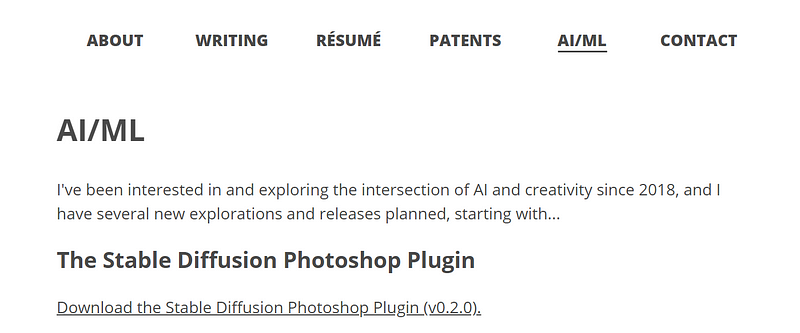
Once downloaded, extract the files and move them to the Photoshop plugins folder located at:
C:Program FilesAdobeAdobe Photoshop 2022Plug-ins
Next, launch Photoshop and access the plugin window. You should see an interface resembling this:
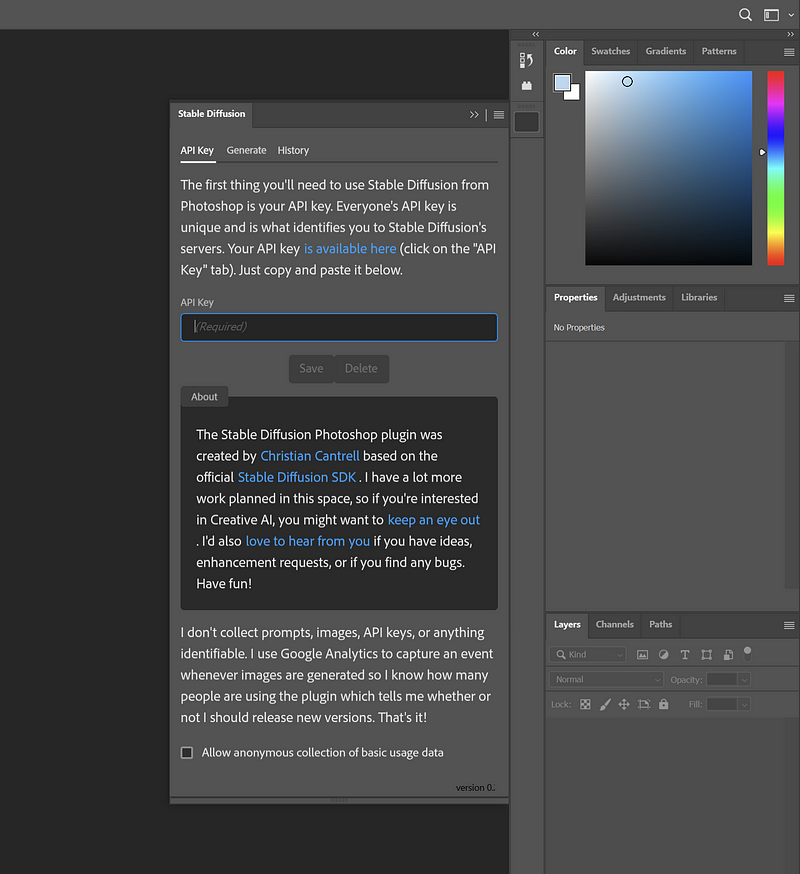
Section 1.2: Connecting to DreamStudio
Step #2: Link Your DreamStudio API Key
Currently, the plugin requires a DreamStudio API key, which can be obtained from the DreamStudio website.
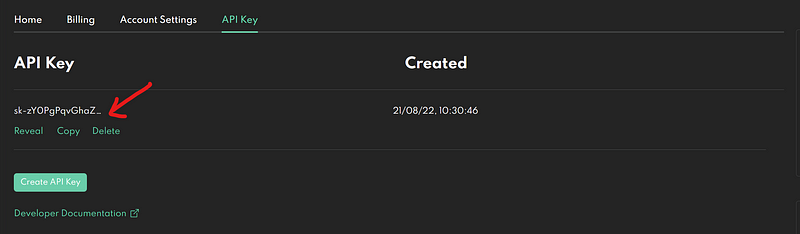
Christian Cantrell announced via Twitter that a version of the plugin without an API key requirement is in development. This upcoming release will leverage local hardware resources for image generation.
Step #3: Creating Your First Image
Now that you're set up, navigate to the "Generate" tab and start creating your images.
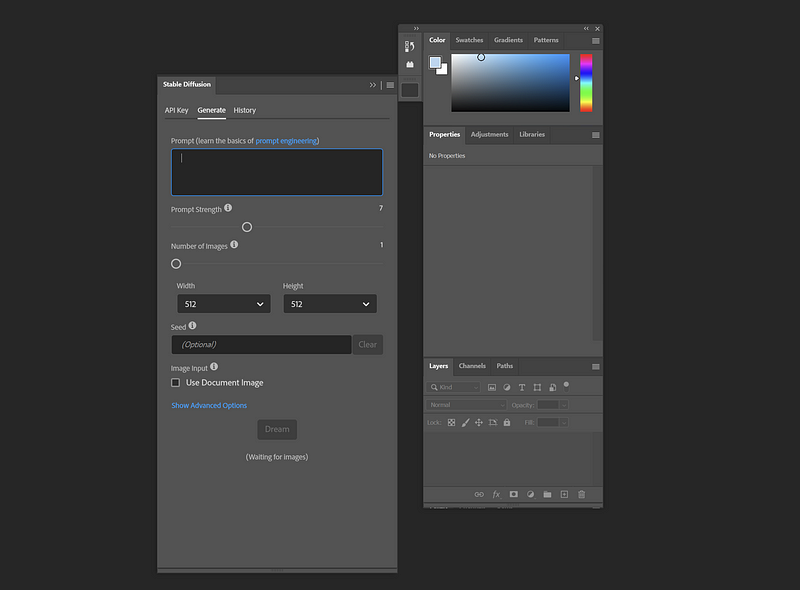
As an example, I’ll use the following prompt:
"A misty valley with exposed fossils, extremely detailed oil painting, unreal 5 render, rhads, sargent and leyendecker, savrasov levitan polenov, bruce pennington, studio ghibli, tim hildebrandt, digital art, landscape painting, octane render, beautiful composition, trending on artstation, award winning photograph, masterpiece."
The generation process is swift, and here’s the final output in high resolution:

Rest assured, images generated are stored locally on your device and not uploaded to DreamStudio's servers. Therefore, remember to back them up if you wish to keep them for later use.
Chapter 2: Future Developments
As of now, the Stable Diffusion plugin v0.2.0 supports only the "txt2img" feature, but future updates may introduce additional functionalities like Image-to-Image, Inpainting, and Outpainting.
Similar applications powered by Stable Diffusion are also set to arrive on platforms like Figma, Blender, and Canva. Moreover, the potential for AI to revolutionize video editing by generating videos from simple text prompts is an exciting prospect.
Final Thoughts
The introduction of this plugin marks a significant milestone in the realm of digital artistry. No longer do artists need to scour stock image websites for the perfect visuals; they can create images directly within Photoshop.
The most thrilling aspect is that this is merely the beginning. As AI continues to advance, so too will the tools available for enhancing our creative processes.
If you’re a Photoshop user, don’t hesitate to explore this AI-driven plugin and stay tuned for further exciting updates on the horizon.