Exploring the M1 MacBook Pro: A Personal Journey
Written on
Chapter 1: My Background with Computers
Previously, all the machines I owned ran on Windows, and while I attempted to dual-boot with Linux, I always returned to Windows. I haven't explored that option since WSL became available. While WSL doesn’t cover everything, it handles most tasks sufficiently.
For about two years, my employer provided me with a late 2013 MacBook Pro as the company transitioned to Macs. Initially, it felt strange, but I soon appreciated its features: a stunning display, a comfortable keyboard, and an exceptional trackpad—so much so that I didn’t even use a mouse. Perhaps this preference stemmed from my disdain for the Apple mouse, which didn’t suit my claw-grip style.
Ultimately, I concluded that Windows and Macs have their own strengths, and neither is superior. Given that my Mac setup exceeded $2500, I wouldn't have bought one for myself. At that price, I would expect it to excel in every area, including gaming.
Chapter 2: The Need for a Laptop
My primary machine is a desktop, serving all my needs. However, I recently sold my old laptop, which was becoming obsolete and losing value rapidly. Given the current trends towards remote work, I felt the need for a new laptop, both for convenience and future requirements.
Initially, I didn’t consider a Mac because I wanted gaming capabilities. As I explored various options, I found that most had significant drawbacks, particularly in screen quality and battery life. I was unwilling to spend excessively, as I have a mental threshold for laptop expenses.
I started to question my need for gaming performance since my desktop handles that. Perhaps a lightweight Windows ultrabook would suffice, but those often struggle with gaming unless you spend a lot. Such a compromise felt too familiar.
Then, I discovered the M1. With its appealing starting price and impressive performance reviews, it caught my interest. While some suggested waiting for the M1X, I needed a laptop immediately, and I doubted the newer models would be as affordable.
Chapter 3: Performance Insights
I had long assumed that ARM architecture couldn’t outpace x86, a belief that has proven to be incorrect. The complexity of modern computing is astounding, and many, including myself, struggle to grasp it fully.
Intrigued by the impressive performance claims, I researched ARM's evolution, which began in the 1980s. Concerns about x86's growing complexity led to the development of ARM, designed to utilize only a fraction of its instructions efficiently. Although early transistor counts limited ARM's competitiveness, advancements in technology have changed the landscape dramatically.
When comparing the MacBook Air and Pro, the distinction is straightforward: both models utilize the same chip, but the Pro model performs better under sustained loads due to its fan. Given my usage, which often involves bursty tasks, I opted for the Air, favoring a silent operation.
Chapter 4: General Computing Experience
As most tasks today are performed in web browsers, the M1 offers a stellar experience. Everything runs smoothly, and battery life is impressive, allowing for hours of work on a single charge. If your needs are basic, the M1 is an excellent choice. However, I have encountered a few minor hiccups, such as occasional delays in accessing system settings.
Before committing to this architecture, some research is essential to ensure compatibility with necessary applications. While using the laptop, you might not notice performance differences unless you check the Activity Monitor.
Initially, I worried about the screen size, which can be a concern. However, the aspect ratio makes it quite manageable, striking a balance between usability and portability.
While there are minor quirks—like the absence of a dedicated delete key and a few keyboard layout differences—some issues are more frustrating. For instance, the trackpad and mouse share a single scroll direction setting, requiring toggling for certain applications. Additionally, the Finder's limitations in folder creation in list view and file management can be irritating.
Chapter 5: Developer Perspective
Depending on your future needs, experiences can vary widely. Currently, virtualization is a significant limitation for me, but it hasn’t affected my workflow since I don’t utilize Docker or similar tools.
Homebrew is an essential tool on the Mac, though it lacks a native version. However, it can be installed through Rosetta, and it works seamlessly. My work primarily involves JavaScript with a PHP backend, and I was pleasantly surprised by how well projects ran compared to my desktop (Ryzen 5 3600). I primarily use Visual Studio Code; while the ARM version is still in development, the x86 version has performed admirably despite some slow launch times.
For context, I conducted a Web Tooling Benchmark comparing both machines:
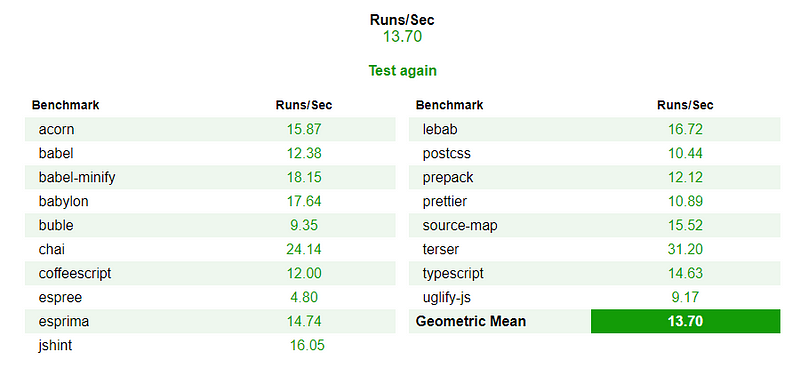
These results are impressive for a 13" laptop. While the performance difference isn’t as dramatic as the numbers suggest, it's noticeable, particularly with Angular, while React remains comparable, depending on the task.
Chapter 6: Challenges Encountered
After about seven weeks, I received a concerning notification about the battery.
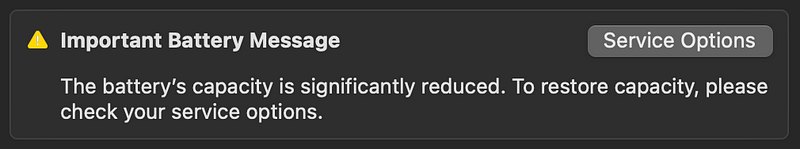
It’s unclear whether this is a genuine battery issue or a software glitch, but I will need to have the device serviced. This is surprising, considering I’ve used it lightly, charging it only twice a week.
Chapter 7: Final Thoughts
I have no intention of returning this machine; it serves as an excellent portable secondary device. However, I can’t envision it becoming my primary machine. Despite its impressive touchpad, using it across multiple screens can become cumbersome, and the lack of mouse gesture support is a drawback.
I look forward to seeing how the ARM development progresses, especially as I observe Intel's selective benchmarking practices.
This video showcases the experience of living with the M1 MacBook Pro for three years, highlighting both its strengths and weaknesses.
In this video, a productive day in the life with the M1 MacBook Pro is explored, offering insights into its everyday usability.